



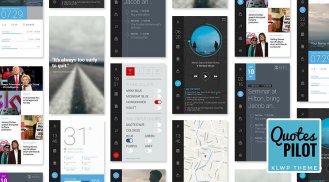






QuotesPilot Free for KLWP

Descripción de QuotesPilot Free for KLWP
Very clean, Fully cuztomize for editable, Modern and Fresh design 3 pages KLWP theme.
Features:
- UNLOCKED, EDITABLE theme for customization (Pro version only)
- Setting Color theme and wallpaper (Pro version only)
- Auto daily Wallpaper from 500px
- Auto RSS news
- 3 pages clean theme
- Clean and minimalis look
- Custom Music, Calendar, Weather, News and Map dock clean button
Requirement:
1. Install Nova launcher (reccomended) or any launcher
2. Install KLWP pro key version
How to use:
-------------------------------
1. Install (make sure you have Nova launcher and KLWP pro installed first)
2. Load the theme from your KLWP apps (load preset menu)
3. Set as live wallpaper
Replace Background:
---------------------------------
Open the KLWP pro and load the installed CleanWave Theme, click on the "Background" Tap, choose the Solid or Image, click Save
Check Video https://www.youtube.com/watch?v=jRRkfIrjyt8
Best setting for Nova launcher:
---------------------------------------------
1. Desktop grid setting 6,5 (or any you like, just to put apps shortcut)
2. Uncheck Dock
3. Under look & feel, uncheck "show notification bar" (optional, to give the clean look)
Credit:
Clean Weather Icons - Kevin Welsh
Kustom Map Maker - Patrick Martens
Note:
This theme work well on most android phone.
Depending on your screen size, might required to adjust the size.
If needed, on "layer" tab, scale up or down by clicking the - or + button on "scale".
Muy limpio, Cuztomize totalmente editable para el diseño, moderno y fresco 3 páginas KLWP tema.
caracteristicas:
- ABIERTO, tema editable para su personalización (sólo versión Pro)
- Tema de Ajuste de color y fondo de pantalla (sólo versión Pro)
- Auto Fondos de escritorio todos los días de 500px
- Noticias de Auto RSS
- 3 páginas temáticas limpia
- Limpiar y minimalis vistazo
- Custom Música, Calendario, Tiempo, botón de limpieza y Noticias Mapa del muelle
Requisito:
1. Instalar Nova lanzador (recomendados) o cualquier lanzador
2. Instalar KLWP llave de la versión Pro
Cómo utilizar:
-------------------------------
1. Instalar (asegúrese de que ha Nova lanzador y pro KLWP instala por primera vez)
2. Cargar el tema de sus aplicaciones KLWP (menú preestablecido de carga)
3. Establecer como fondo de pantalla en vivo
Reemplazar Antecedentes:
---------------------------------
Abra la pro KLWP y cargar el Tema CleanWave instalado, haga clic en el "fondo" Tap, elegir el sólido como el de la imagen, haga clic en Guardar
Compruebe video https://www.youtube.com/watch?v=jRRkfIrjyt8
Mejor configuración para Nova lanzador:
---------------------------------------------
1. Escritorio establecimiento de 6,5 (o cualquier te gusta, sólo para poner acceso directo de aplicaciones) de cuadrícula
2. Desmarque Muelle
3. Bajo look & feel, desactive "Mostrar barra de notificación" (opcional, para dar la apariencia limpia)
Crédito:
Limpias Iconos del tiempo - Kevin Welsh
Kustom Map Maker - Patrick Martens
Nota:
Este tema funciona bien en la mayoría de teléfonos Android.
Dependiendo del tamaño de la pantalla, podría necesaria para ajustar el tamaño.
Si es necesario, en la pestaña "capa", escalar hacia arriba o hacia abajo haciendo clic en el botón - o + en la "escala".
Very clean, Fully cuztomize for editable, Modern and Fresh design 3 pages KLWP theme.
Features:
- UNLOCKED, EDITABLE theme for customization (Pro version only)
- Setting Color theme and wallpaper (Pro version only)
- Auto daily Wallpaper from 500px
- Auto RSS news
- 3 pages clean theme
- Clean and minimalis look
- Custom Music, Calendar, Weather, News and Map dock clean button
Requirement:
1. Install Nova launcher (reccomended) or any launcher
2. Install KLWP pro key version
How to use:
-------------------------------
1. Install (make sure you have Nova launcher and KLWP pro installed first)
2. Load the theme from your KLWP apps (load preset menu)
3. Set as live wallpaper
Replace Background:
---------------------------------
Open the KLWP pro and load the installed CleanWave Theme, click on the "Background" Tap, choose the Solid or Image, click Save
Check Video https://www.youtube.com/watch?v=jRRkfIrjyt8
Best setting for Nova launcher:
---------------------------------------------
1. Desktop grid setting 6,5 (or any you like, just to put apps shortcut)
2. Uncheck Dock
3. Under look & feel, uncheck "show notification bar" (optional, to give the clean look)
Credit:
Clean Weather Icons - Kevin Welsh
Kustom Map Maker - Patrick Martens
Note:
This theme work well on most android phone.
Depending on your screen size, might required to adjust the size.
If needed, on "layer" tab, scale up or down by clicking the - or + button on "scale".





















